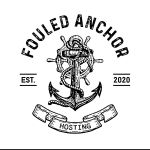How to install Proton VPN on Amazon Fire TV
This First thing you need to do is on your computer or mobile device, goto www.protonvpn.com and sign up for a free plan.
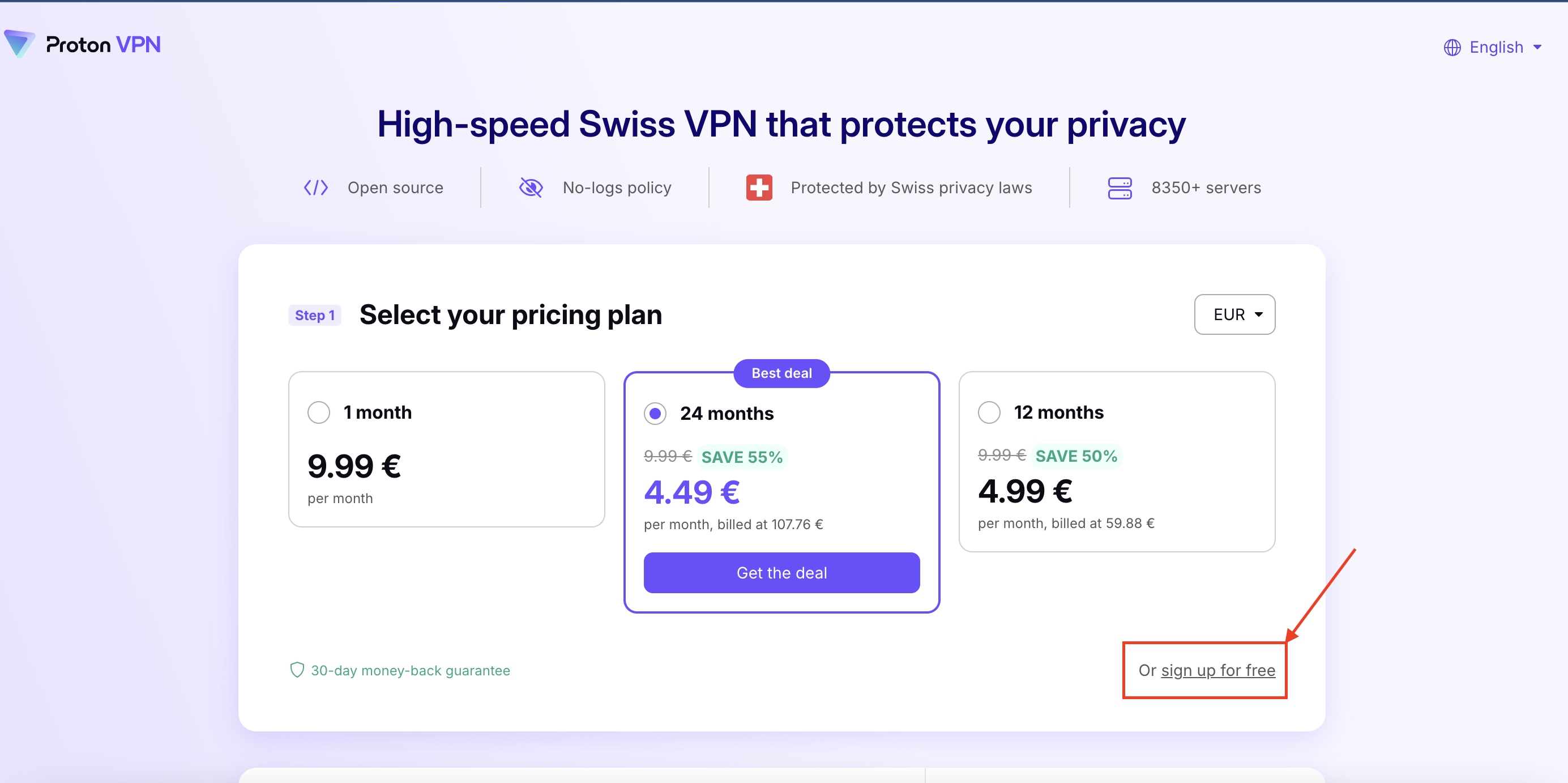
Once you complete that process return to your FIRESTICK.
Alternatively, go to Find → Appstore…
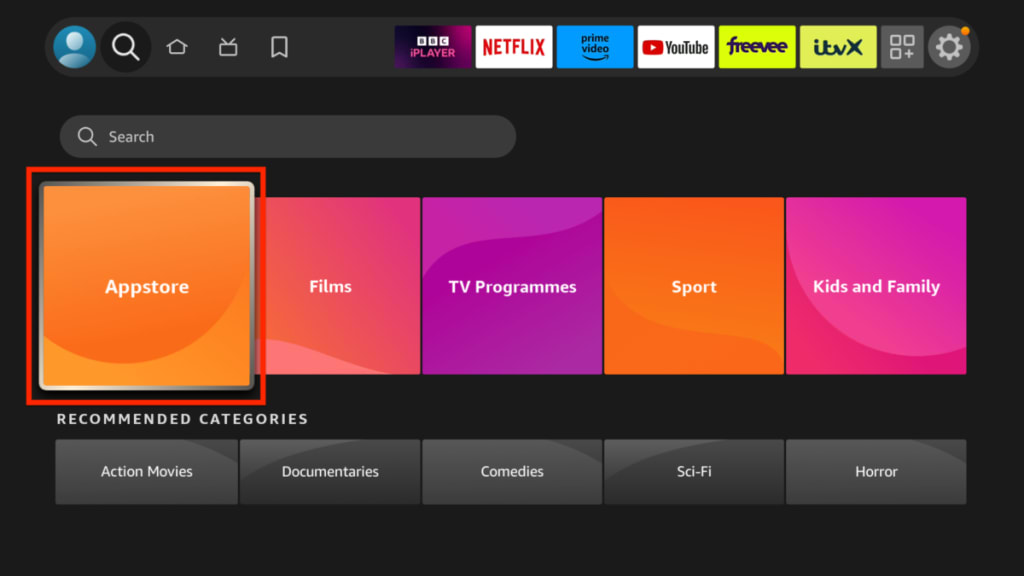
And search for “proton vpn”.

2. Select the Proton VPN app from the search results.

3. Select the Get button to download and install the app.

4. Open the app and sign in using the instructions provided.

5. If you’re on a Free plan, just select Connect to automatically connect to the best server location for your needs.You have 3 options, US, NETHERLANDS and JAPAN